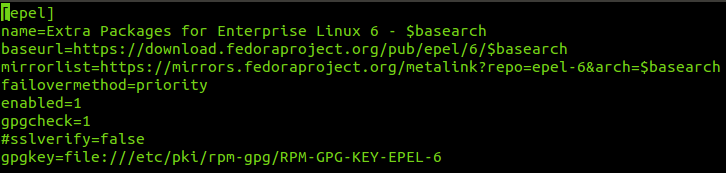If you haven’t run “yum update” for a long time, and you encountered this error message when running the yum update command:
Error: Cannot retrieve metalink for repository: epel. Please verify its path and try again
There are a couple of reasons:
1. The CA Certificates on the server had been corrupted.
If this is the case, then the following command should fix the error:
# yum upgrade ca-certificates –disablerepo=epel
(note: you need to disable the epel repo in the command above in order for ‘yum’ to run)
2. “nss-softokn-3.14.3-19” software version mismatch error
If the above did not fix the error, it could be an indication of ” – see the previous post on this topic.
Some websites/authors may recommend adding:
sslverify=false
in the /etc/yum.repos.d/epel.repo file or even remove the ‘https’ and replace it with ‘https’ in the baseUrl – but I don’t recommend it. Try fixing the “nss-softokn” version mismatch first, and this error will most likely go away by itself without you having to do anything extra.